22+
YEARS
600+
USERS (PEAK)
200+
USERS (CURRENT)
3
SERVERS



IRCWorld IRC Network was formed in the beginning of the year 1999 to offer it’s users a fast and stable IRC experience. Throughout all those years, IRCWorld's staff has also gained valuable experience, to offer you the best IRC service. IRCWorld’s channels and nicknames are protected and maintained by ChanServ and NickServ, which make channel and nickname takeovers virtually impossible. Memos are covered by Memoserv and OperServ is quite helpful for IRCWorld’s opers. StatServ takes care of statistics and last but not least – Sentinel, which provides the network protection. By connecting to and using IRCWorld IRC Network and it’s services you must fully comply with IRCWorld rules and policy. You can get all the IRCWorld related help you need from channel #ircworld Common questions and suggestions can be sent to staff|at|ircworld.org For general IRC related help visit https://www.irchelp.org To report any kind of abuse please e-mail abuse|at|ircworld.org
08.06.2021 Logo of 2021 is here. Also, we are starting the process of migration to a SSL-only network. Since most of the internet protocols, like HTTP, FTP, IMAP, SMTP are already taking advantage of SSL, why not IRC? SSL-only servers will increase security and help combat abusive bots. We will let you know, when the transition will take place.
Also thorough instructions will be posted soon, on how to configure your clients to use SSL.
Also thorough instructions will be posted soon, on how to configure your clients to use SSL.
07.06.2021 IRCd and Services have been updated to the latest versions.
17.11.2019 IRCd and Services will be updated to the latest version on 12.12.2019 around 00:00 CET. Servers and Services will be unavailable for a short period of time and will return shortly. We are sorry for any inconvenience this may cause.
08.11.2019 New website is up and running. The logo is also refreshed.
04.01.2015 New year, new server. Happy new year to everyone!
We have moved to a new server. Please update your clients accordingly.
New server address is ee.ircworld.org or alternatively irc.ircworld.org
IPV6 will be unavailable until further notice. Please be patient.
If you are using a secure connection (SSL) to our servers, we suggest to
use proper certificates to enable convenient NickServ identification with
client certificate fingerprint (look for it in your /whois output). This fingerprint
can be added to NickServ by using /ns cert add SPKI:SHA2-256:xxxxxxxxxxxxxxxxxxxxxxxxxxxxxxxxxxxxxxxxxxxxxxxxxxxxxxxxxxxxxxxx
For more information please check /ns help cert.
We have moved to a new server. Please update your clients accordingly.
New server address is ee.ircworld.org or alternatively irc.ircworld.org
IPV6 will be unavailable until further notice. Please be patient.
If you are using a secure connection (SSL) to our servers, we suggest to
use proper certificates to enable convenient NickServ identification with
client certificate fingerprint (look for it in your /whois output). This fingerprint
can be added to NickServ by using /ns cert add SPKI:SHA2-256:xxxxxxxxxxxxxxxxxxxxxxxxxxxxxxxxxxxxxxxxxxxxxxxxxxxxxxxxxxxxxxxx
For more information please check /ns help cert.
28.03.2008 We have changed our IRCd and Services. We are now running customized Charybdis IRCd and Atheme services. IRCd and Services related help will be posted soon.
27.03.2008 We welcome our newest server – us.ircworld.org and it’s admin jerrcs. Clients from the US and Canada can now use a server that is closer to them.
IRCWorld IRC Network will link with servers which comply with the following requirements:
• Server must use IRCWorld IRC Network’s IRCd (currently Charybdis IRCD)
• Server must be online and operational 24/7
• Server staff is limited to one Server Administrator, one Co-Administrator and
two IRC Operators. These limitations are negotiable in some cases
• Server Administrator must have 24/7 access to the server configuration
• Server’s Internet connection must be able to handle userloads and withstand DDoS attacks
• Server’s hardware must be powerful enough to support large capacities of network clients
All servers must use a unique name in servername.ircworld.org format.
All servers must display the IRCWorld IRC Network’s MOTD (Message of the Day).
All servers must display correct contact information to it's users.
Linking requests can be submitted by filling the Linking Request Form below.
All linking requests will be processed by at least 3 IRCWorld senior staff members. Processing time limit is 2 weeks. After the processing, an explanatory e-mail with the staff's decision will be sent to the person who applied for a link.
All IRCWorld IRC Network users including the staff must follow the network’s rules. IRCWorld’s users must agree with the following rules and regulations while they are connected to the IRCWorld’s servers:
• No faked or altered user@host information
• No denial of service (“DoS”) actions or abuse of
IRCWorld resources, including but not limited to
flooding, cloning, mass-messaging, and mass-inviting.
• No Unsolicited advertising to IRCWorld users.
Each server’s administrative team retains the right to deny access to or use of its server’s resources to any user(s), group, site, or domain, without the benefit of prior warning or notification if they so choose.
By connecting to the IRCWorld servers, Users hereby agree to comply with current server’s rules.
The IRCWorld IRC Network greatly appreciates Users attention and compliance with these regulations.
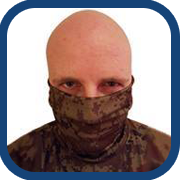
ApA Administrator

Council
ESTONIAActive since
2000
hub.ircworld.org services.ircworld.org

GQ IRC Operator

Council
ESTONIARetired
2005-2019
ee.ircworld.org

Summy Administrator

Council
ESTONIAActive since
2007
ee.ircworld.org
ee.ircworld.org
Administrator: Summy
IRC Operators: –
Ports/Status: 6666-6669, 7000 (SSL)
hub.ircworld.org
Administrator: [ApA]
IRC Operators: –
Ports/Status: restricted
services.ircworld.org
Administrator: [ApA]
IRC Operators: –
Ports/Status: services
For online help please type /raw help or /quote help in your IRC client. NickServ help is available by /msg nickserv help, for ChanServ help type /msg chanserv help and for MemoServ help /msg memoserv help. Aliases like /ns help, /cs help and /ms help are also available.
Commands
ACCEPT
ACCEPT nick, -nick, …
Adds or removes users from your accept list for umode +g and +R. Users are automatically removed when they quit, split or change nick.
ACCEPT *
Lists all users on your accept list.
Support of this command is indicated by the CALLERID token in RPL_ISUPPORT (005); the optional
parameter indicates the letter of the “only allow accept users to send private messages” umode, otherwise +g. In charybdis this is always +g.
CNOTICE
CNOTICE nick channel :text
Providing you are opped (+o) or voiced (+v) in channel, and nick is a member of channel,
CNOTICE generates a NOTICE towards nick.
CNOTICE bypasses any anti-spam measures in place. If you get “Targets changing too fast, message dropped”, you should probably use this command, for example sending a notice to every user joining a certain channel.
Support of this command is indicated by the CNOTICE token in RPL_ISUPPORT (005).
CPRIVMSG
CPRIVMSG nick channel :text
Providing you are opped (+o) or voiced (+v) in channel, and nick is a member of channel,
CPRIVMSG generates a PRIVMSG towards nick.
CPRIVMSG bypasses any anti-spam measures in place. If you get “Targets changing too fast, message dropped”, you should probably use this command.
Support of this command is indicated by the CPRIVMSG token in RPL_ISUPPORT (005).
HELP
HELP [topic]
Displays help information. topic can be INDEX, CREDITS, UMODE, CMODE, SNOMASK or a command name.
There are separate help files for users and opers. Opers can use UHELP to query the user help files.
KNOCK
KNOCK channel
Requests an invite to the given channel. The channel must be locked somehow (+ikl), must not be +p and you may not be banned or quieted. Also, this command is rate limited. If successful, all channel operators will receive a 710 numeric. The recipient field of this numeric is the channel.
Support of this command is indicated by the KNOCK token in RPL_ISUPPORT (005).
MONITOR
Server side notify list. This list contains nicks. When a user connects, quits with a listed nick or changes to or from a listed nick, you will receive a 730 numeric if the nick went online and a 731 numeric if the nick went offline.
Support of this command is indicated by the MONITOR token in RPL_ISUPPORT (005); the parameter indicates the maximum number of nicknames you may have in your monitor list. You may only use this command once per second.
More details can be found in doc/monitor.txt in the source distribution.
MONITOR + nick, …
Adds nicks to your monitor list. You will receive 730 and 731 numerics for the nicks.
MONITOR – nick, …
Removes nicks from your monitor list. No output is generated for this command.
MONITOR C
Clears your monitor list. No output is generated for this command.
MONITOR L
Lists all nicks on your monitor list, using 732 numerics and ending with a 733 numeric.
MONITOR S
Shows status for all nicks on your monitor list, using 730 and 731 numerics.
ADMIN
ADMIN [nick | server]
Shows the information in the admin{} block.
INFO
INFO [nick | server]
Shows information about the authors of the IRC server, and some information about this server instance.
Opers also get a list of configuration options.
TIME
TIME [nick | server]
Shows the local time on the given server, in a human-readable format.
VERSION
VERSION [nick | server]
Shows version information, a few compile/config options, the SID and the 005 numerics. The 005 numeric will be remapped to 105 for remote requests.
DNSBL Check
IRCWorld is running blacklist detector to prevent clients from misconfigured or infected hosts from connecting to our network.
The machine on your host has an insecure proxy, or could possibly be infected with a virus or trojan or it is/was used for spamming, denial of service attack or other kind of abuse.
You should check all of the running services on the machine and make sure that they are either properly firewalled or have working access control lists.
In case of spamming or denial of service attacks and other kind of abuse, you should contact your internet service provider to settle this matter.
If everything checks ok, and you are running any Windows operating system, verify that you are using an antivirus program to make sure you have not been backdoored.
More information about open proxies is available under "Open Proxy".
For more information you can also e-mail staff|at|ircworld.org
Open Proxy
If you have been K:lined (banned) from IRCWorld IRC Network and the link told you to go here then please be advised that you are possibly using an open proxy server. There are several different types of open proxy, but they all take the form of a piece of software that allows other computers to “bounce” through it to access the Internet. This can be legitimately useful in many situations, but the one you are using is configured incorrectly and allows anyone to use it. Open proxies are not permitted, and hosts using open proxies will be banned from all servers.
If you have been on IRC for any length of time, you have probably seen an attack using open proxies at least once. Hundreds of clients will enter a channel, often with random nick names, and start sending large amounts of coloured channel and CTCP messages. Commonly they will leave and join the channel rapidly in order to cause more disruption.
Without completely locking up the channel, there is no effective way to stop the flood. Even if the channel is locked up, the floods of text can be sent to individual users and will usually be enough to disconnect them. Most of these types of attacks use open proxies because open proxies are relatively easy to come by. Lists of them are readily available over the Internet. This is why IRCWorld IRC Network does not permit such hosts access to the network. If you have to use a proxy, it should be configured correctly.
If you administer your network then read on, else point the administrator at this page. Please note we cannot help you configure your specific proxy software – just give some general guidelines, usually the makers website will have more helpful instructions then ones we can give you.
Nowadays we have several types of proxies, you need to find out what sort of proxy has been detected on your host then you can follow the relevant instructions below. In nearly all cases it is a matter of changing the configuration to limit the proxy to particular IP addresses. If you aren’t sure what sort of proxy you are running then try the cyberabuse scanner which will scan your IP address for open proxies of various types.
HTTP Connect
A misconfigured HTTP proxy designed to allow SSL access via the connect command can be used to make TCP connections to any host. In some cases the default configuration might allow this type of access.
HTTP Post
These types of proxy do not allow full TCP connections like the HTTP Connect type but they are more widespread (some well known ISPs even run open proxies of this type). Many HTTP proxies or web caches can be abused in this way if they do not have the correct permissions (or ACLs) in place.
WinGate
This is a specifc package that is designed to allow telnet access via a gateway, it is just a case of setting the access controls correctly to only allow access to the people who need to use the service.
SOCKS
SOCKS allows access behind firewalls from IP addresses which are not accessible on the public internet, again this is a case of limiting its usage to only the IP addresses which require access to the service.
Cisco
These are cisco routers with an insecure default password which allows telnet access to be gained through the router. You will need to change the password on the router to something more secure.
Session Limit
Session Limit is to prevent cloning on IRCWorld IRC Network. When you see a “Excessive clones” (kill) message, it means that more than 3 connections from (your) one host are being made to the IRCWorld IRC Network servers. Since our network does’nt allow cloning, you are being disconnected if you make more than 3 simultaneous connections from your unique host.
If you are using a NAT firewall or other type of IP masquerading or Internet connection sharing then the Session Limit exemption can be made. Session limit exemption are made by the IRCWorld IRC Network Staff. Contact an oper or e-mail staff|at|ircworld.org to request a Session limit exemption. Please be advised that a good reason is required to get an Session limit exemption. For an example – The Session limit exemption cannot be granted to users with dynamic IP addresses. Sorry.
Warning! Please do not hammer if you get an “Session limit exceeded” message or you will be automatically banned from the network!
User modes
MODE <+|->
Usermodes: (* designates that the umode is oper only)
+i – Designates this client ‘invisible’.
+g – “caller id” mode only allow accept clients to message you
+w – Can see oper and server wallops.
* +o – Designates this client is an IRC Operator.
* +a – Is marked as a server admin in whois.
* +l – Can see oper locops (local wallops).
* +s – Can see server notices (see /quote help snomask).
* +z – Can see operwalls.
+D – Deaf – ignores all channel messages.
+Q – Prevents you from being affected by channel forwarding.
+R – Prevents non accept unidentified users from messaging you.
Channel modes
MODE <+|-> [parameters]
(* designates that the cmode is oper only)
+n – No external messages. Only channel members may talk in the channel.
+t – Ops Topic. Only opped (+o) users may set the topic.
+s – Secret. Channel will not be shown in /whois and /list etc.
+p – Private. Disables /knock to the channel.
+m – Moderated. Only opped/voiced users may talk in channel.
+i – Invite only. Users need to be /invite’d or match a +I to join the channel.
+S – Users need to be using secure connection (SSL) to join the channel.
+r – Registered users only. Only users identified to services may join.
+c – No color. All color codes in messages are stripped.
+g – Free invite. Everyone may invite users. Significantly weakens +i control.
+z – Op moderated. Messages blocked by +m are instead sent to ops.
* +L – Large ban list. Increase maximum number of +beIq entries.
* +P – Permanent. Channel does not disappear when empty.
+F – Free target. Anyone may set forwards to this (otherwise ops are necessary).
+Q – Disable forward. Users cannot be forwarded to the channel (however, new forwards can still be set subject to +F).
+f – Forward. Forwards users who cannot join because of +i, +j, +l or +r.
PARAMETERS: /mode #channel +f #channel2
+j – Join throttle. Limits number of joins to the channel per time.
PARAMETERS: /mode #channel +j count:time
+k – Key. Requires users to issue /join #channel KEY to join.
PARAMETERS: /mode #channel +k key
+l – Limit. Impose a maximum number of LIMIT people in the channel.
PARAMETERS: /mode #channel +l limit
+v – Voice. Allows a user to talk in a +m channel. Noted by +nick.
PARAMETERS: /mode #channel +v nick
+o – Op. Allows a user full control over the channel.
PARAMETERS: /mode #channel +o nick
+b – Ban. Prevents a user from entering the channel, based on a nick!ident@host match.
PARAMETERS: /mode #channel +b nick!user@host
+q – Quiet. Prevents a user from sending to the channel, based on a nick!ident@host match.
PARAMETERS: /mode #channel +q nick!user@host
+e – Exempt. Allows a user to join a channel and send to it even if they are banned (+b) or quieted (+q), based on a nick!ident@host match.
PARAMETERS: /mode #channel +e nick!user@host
+I – Invite Exempt. Allows a user to join a +i channel without an invite, based on a nick!user@host match.
PARAMETERS: /mode #channel +I nick!user@host
Extended bans
Extended bans (ban conditionals) allow different checks than the usual nick!user@host or nick!user@ip match to determine whether someone should be banned, quieted, exempted or invited.
Extended bans are of the form $[~][:]. The is one character (case insensitive) and determines the type of match. Most types allow or require an extra field . If the tilde (~) is present, the result of the comparison will be negated, unless the ban is invalid in which case it will never match
Note: Extended ban types also work with +e (ban exemption), +q (quiet ban), and +I (invite exception). Check channel modes for more information.
Syntax: /mode [+/-]b/e/q/I $[~][:]
$a – logged in users
Syntax: /mode [+/-]b/e/q/I $a:
Example: /mode #channel +b $a:username
Matches users logged in with a username matching the mask (* and ? wildcards).
The above example will ban shadow when he is identified to his nick, regardless of the nickname he is using at the time.
$c – channel
Syntax: /mode [+/-]b/e/q/I $c:
Example: /mode #channel +b $c:#channel2
Matches users who are on the given channel; this is only valid if the channel exists and is not +s or +p. (The ops of the channel the ban is on cannot necessarily see whether the user is in the target channel, so it should not influence whether they can join either.)
The above example will prevent users in #channel2 from joining the #channel.
$j – shared banlists
Syntax: /mode [+/-]b/e/q/I $j:
Example: /mode #channel +b $j:#channel
Bans anyone who is also banned in the specified channel. Also works for ban exemptions, quiet bans, and invex’s.
The above example will ban anyone in #channel who is also banned from #rmxp.
$o – IRC Operators
Syntax: /mode [+/-]b/e/q/I $o
Example: /mode #staff +I $o
Matches opers (most useful with +I).
The example above, with the +i mode on, will only allow IRC Operators to join.
$r – gecos (realname)
Syntax: /mode [+/-]b/q $r:
Example: /mode #channel +b $r:Real?name
Matches users with a realname (gecos) matching the mask (* and ? wildcards); this can only be used with +b and +q.
The above example bans users with the gecos “Real name”.
$s – server
Syntax: /mode [+/-]b/q $s:
Example: /mode #channel +b $s:us.ircworld.org
Matches users connected to a server matching the mask (* and ? wildcards); this can only be used with +b and +q.
The above example bans users, who connect to the server us.ircworld.org.
$x – extended
Syntax: /mode [x/-]b/e/q/I $x:!@#
Example: /mode #channel +b $x:nick!ident@staff.ircworld.org#Real?name
Extended bans match an entire hostmask, including the user’s “gecos” (real name). Wildcards are allowed.
The above example bans the nickname “Nick”, with the ident “ident”, the hostmask “staff.ircworld.org”, and the gecos “Real?name”.
With a ~ (Tilde)
A tilde will cause the result of the comparison will be negated.
Example: /mode #channel +b $~o
Will ban anyone who isn’t an IRC Operator.
Example: /mode #channel +b $~c:#channel will ban anyone who isn’t also in #channel.